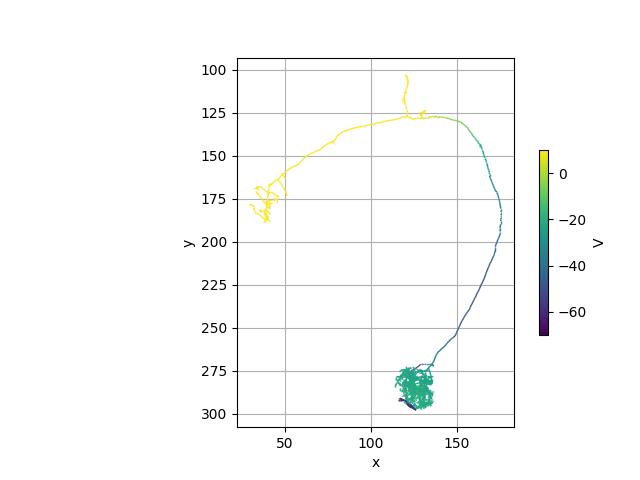Note
Click here to download the full example code
Visualize NEURON model#
In this tutorial you will learn to visualize a compartment neuron model.
We will jump right in, so please make sure to have a look at the introductory NEURON tutorial first.
Setup the model#
The setup will be similar to the previous tutorial: use one of the example neurons to create a compartment model:
import navis
import neuron
import navis.interfaces.neuron as nrn
# Load one of the example neurons (a Drosophila projection neuron from the hemibrain connectome)
# Note the conversion to microns!
n = navis.example_neurons(1).convert_units("um")
# Here we manually corrected the soma
n.soma = 20
# Reroot to the soma
n.reroot(n.soma, inplace=True)
# Create the compartment model
cmp = nrn.CompartmentModel(n, res=10)
# Set the specific axial resistivity for the entire neuron in Ohm cm
cmp.Ra = 266.1
# Set the specific membran capacitance in mF / cm**2
cmp.cm = 0.8
# Add passive membran properties for the entire neuron
cmp.insert(
"pas",
g=1
/ 20800, # specific leakage conductance = 1/Rm; Rm = specific membran resistance in Ohm cm**2
e=-60, # leakage reverse potential
)
# Label axon/dendrite
navis.split_axon_dendrite(n, label_only=True, cellbodyfiber="soma")
# Collect axon nodes
axon_nodes = n.nodes.loc[n.nodes.compartment.isin(["axon", "linker"]), "node_id"].values
# Get the sections for the given nodes
axon_secs = list(set(cmp.get_node_section(axon_nodes)))
# Insert HH mechanism at the given sections
cmp.insert("hh", subset=axon_secs)
Next, we will add a voltage recording at every single node of the neuron.
cmp.add_voltage_record(n.nodes.node_id.values)
Last but not least, we will add a synaptic input at some dendritic postsynapses of the neuron.
# Get dendritic postsynapses
post = n.postsynapses[n.postsynapses.compartment == "dendrite"]
# Add synaptic input to the first 10 postsynapses after 2 ms
cmp.add_synaptic_current(where=post.node_id.unique()[0:10], start=2, max_syn_cond=0.1, rev_pot=-10)
Now we can run our simulation for 100ms
# This is equivalent to neuron.h.finitialize + neuron.h.continuerun
cmp.run_simulation(100, v_init=-60)
Collect the data#
To visualize and animate, we will collect the results into a pandas DataFrame
import numpy as np
import pandas as pd
# Collect the voltage recordings at each node
records = pd.DataFrame(np.vstack([r.as_numpy() for r in cmp.records['v'].values()]), index=list(cmp.records['v'].keys()))
# Reindex to make sure it matches the node table
records = records.reindex(n.nodes.node_id)
records.head()
Visualize#
Let's first visualize a single snapshot of the neuron at time t=5ms:
# The interval for each step is 0.025ms by default
print(neuron.h.dt)
Out:
0.025
Add a new column to the node table for time t=5ms
n.nodes['v'] = records.loc[:, int(5 / 0.025)].values
# Plot
fig, ax = navis.plot2d(
n,
method="2d",
color_by="v", # color by the voltage column
palette="viridis",
vmin = -70,
vmax = 10,
view=('x', '-y')
)
# Manually add a colorbar
import matplotlib.pyplot as plt
from matplotlib.cm import ScalarMappable
sm = ScalarMappable(norm=plt.Normalize(vmin=-70, vmax=10), cmap='viridis')
_ = fig.colorbar(sm, ax=ax, fraction=0.075, shrink=0.5, label="V")
Animate#
One option to animate the voltage recordings over time is to use matplotlib's animation functionality. For that we have to do a bit of setup:
# Convert our skeleton to a mesh for nicer visualization
mesh = navis.conversion.tree2meshneuron(n, warn_missing_radii=False)
# Plot the neuron
fig, ax = navis.plot2d(mesh, method='2d',color='k', view=('x','-y'))
sm = ScalarMappable(norm=plt.Normalize(vmin=-70, vmax=10), cmap='viridis')
_ = fig.colorbar(sm, ax=ax, fraction=0.075, shrink=0.5, label="V")
# Add a text in the top right for the timestamp
t = ax.text(0.02, 0.95, 'ms', ha='left', va='top', transform=ax.transAxes, color='r')
# Get the collection representing our neuron
c = ax.collections[0]
c.set_cmap('viridis')
c.set_norm(plt.Normalize(vmin=-70, vmax=10))
# This function updates the voltages according to the frame
def animate(i):
# We need to map the voltages at individual nodes to faces in the mesh
# First nodes to vertices
vert_voltage = records[i].values[mesh.vertex_map]
# Then vertices to faces
face_voltage = vert_voltage[mesh.faces].mean(axis=1)
# Set the values
c.set_array(face_voltage)
# Also update the timestamp
t.set_text(f'{i * 0.025:.2f} ms')
return (c, t)
import matplotlib.animation as animation
ani = animation.FuncAnimation(fig, animate, interval=40, blit=True, repeat=True, frames=400)